Learn Clojure by Building a Drug Dealer API - Part 2
git commit -am “Add database using HugSQL and Postgres”

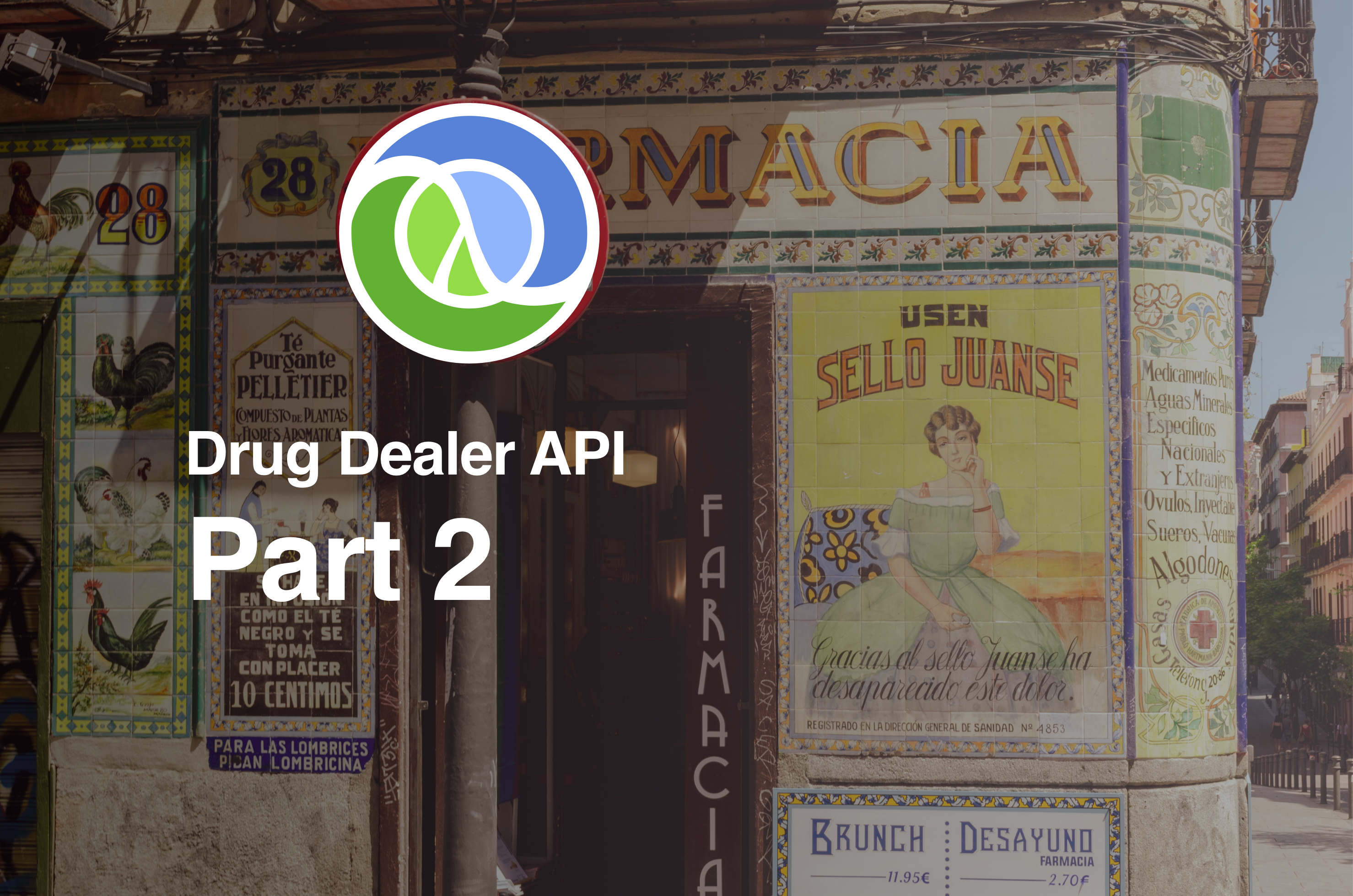
Base Photo by Jose Antonio Gallego Vázquez on Unsplash
You have built a simple app. Now you want it to be a little more useful. You want to ultimately push it to prod right?In this part, we’d connect to a database and handle CRUD.
What’s up with the Drug Dealer title?
Drug Dealer is a better click bait than a medical store. In the language of the civilized, we are building a medical store system.
In the last part we created a simple app structure to handle a drug store. A drug store had an inventory, each drug had a price, procurement was via offline sources and there was a retail window.
I carefully crafted a situation that had only one domain entity: The drug. Each drug has a price and availability. Procurement is offline, so we don’t care. Sale would just reduce the inventory size.
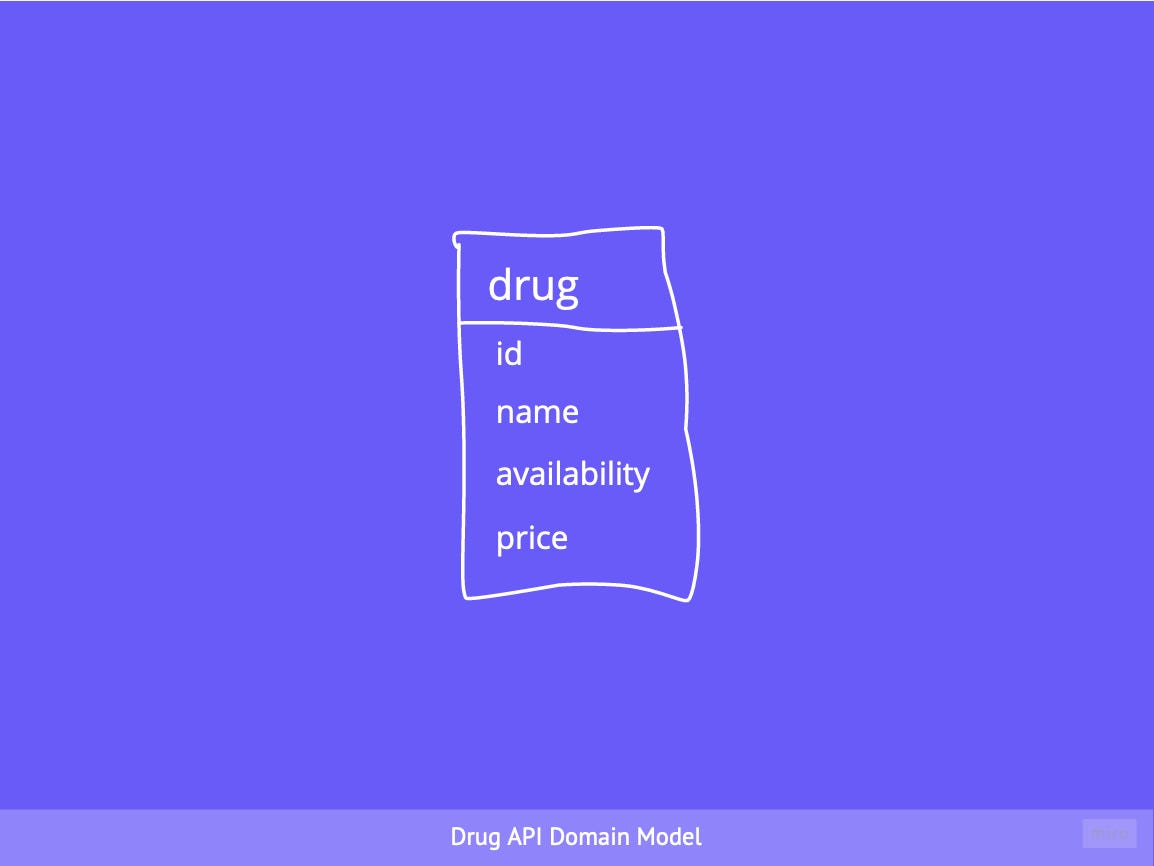 The database we are trying to model
The database we are trying to model
We will have 5 routes on the drug model.
- GET /drugs — Return a list of all drugs
- GET /drugs/:id — Get details of a drug by id
- POST /drugs — Create a new drug
- PUT /drugs/:id — Update a drug by id
- DELETE /drugs/:id — Delete a drug by id
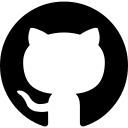 Source code available at https://github.com/krimlabs/workshops (branch snapshot/dealer-api-part-2)
Source code available at https://github.com/krimlabs/workshops (branch snapshot/dealer-api-part-2)
We first need to create a new namespace to handle interactions with the database. We are going to use HugSQL to handle db interactions. There is no db migration setup in this tutorial, but you can easily use a library like Flyway or Ragtime.
Add HugSQL to dependencies
In your deps.edn file add the following:
com.layerware/hugsql {:mvn/version "0.4.9"}
org.postgresql/postgresql {:mvn/version "42.1.4"}
Create files to hold SQL queries and functions
HugSQL works by converting SQL definitions to Clojure functions. It requires us to define a source file and a Clojure namespace where the functions will be added.
$ mkdir -p src/dealer_api/sql
$ touch src/dealer_api/sql/drugs.sql
$ touch src/dealer_api/sql/drugs.clj
Create a file to hold the Drug routes
We’ll also create a new namespace to hold this model. Let’s call it dealer-api.drugs. For this, we need to create a new file src/dealer_api/drugs.clj.
$ touch src/dealer_api/drugs.clj
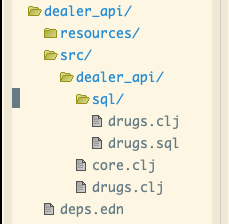 Your directory structure after all files have been created
Your directory structure after all files have been created
Create initial table structure
Since we are not using a migration system, you can run the following commands directly in PSQL. This tutorial assumes that the name of your database is dealer_dev.
CREATE TABLE drugs (
id SERIAL PRIMARY KEY,
name VARCHAR(255),
availability INT NOT NULL DEFAULT 0,
price FLOAT
);
Add seed data
Here’s a list of 10 most prescribed drugs from 2017:
INSERT INTO drugs (name, availability, price)
VALUES
('Vicodin, Norco, Xodol (hydrocodone, acetaminophen)', 100, 14),
('Synthroid, Levoxyl, Unithroid (levothyroxine)', 200, 11),
('Delasone, Sterapred (prednisone)', 150, 5),
('Amoxil (amoxicillin)', 200, 9),
('Neurontin (gabapentin)', 50, 13),
('Prinivil, Zestril (lisinopril)', 60, 7),
('Lipitor (atorvastatin)', 78, 12),
('Glucophage (metformin)', 180, 8),
('Zofran (ondansetron)', 40, 17),
('Motrin (ibuprofen)', 70, 12);
Create config to handle database connection
Setup src/dealer_api/config.clj with a db definition. This will be used when we query the database using HugSQL.
$ touch src/dealer_api/config.clj
In this config, define the database you want to connect to:
(ns dealer-api.config)
(def db
{:classname "org.postgresql.Driver"
:subprotocol "postgresql"
:subname "//localhost:5432/dealer_dev"
:user "shivekkhurana"
:password ""})
Note: In the last post, we decided to use SQLite, but are using Postgres here.
There are multiple ways of handling config in the Clojure universe. It’s a general practice to use .edn files and not a .clj file to handle config, but for the sake of simplicity, I’ve skipped it.
If you are a building a real application, you should look at solutions like Aero, Nomad or Config.
Fix logging noise
By default, the logging package makes a lot of noise. We can shut it down by using a logback config. I don’t understand much about how logback works and I usually end up copying the default. It’s configured with sensible defaults.
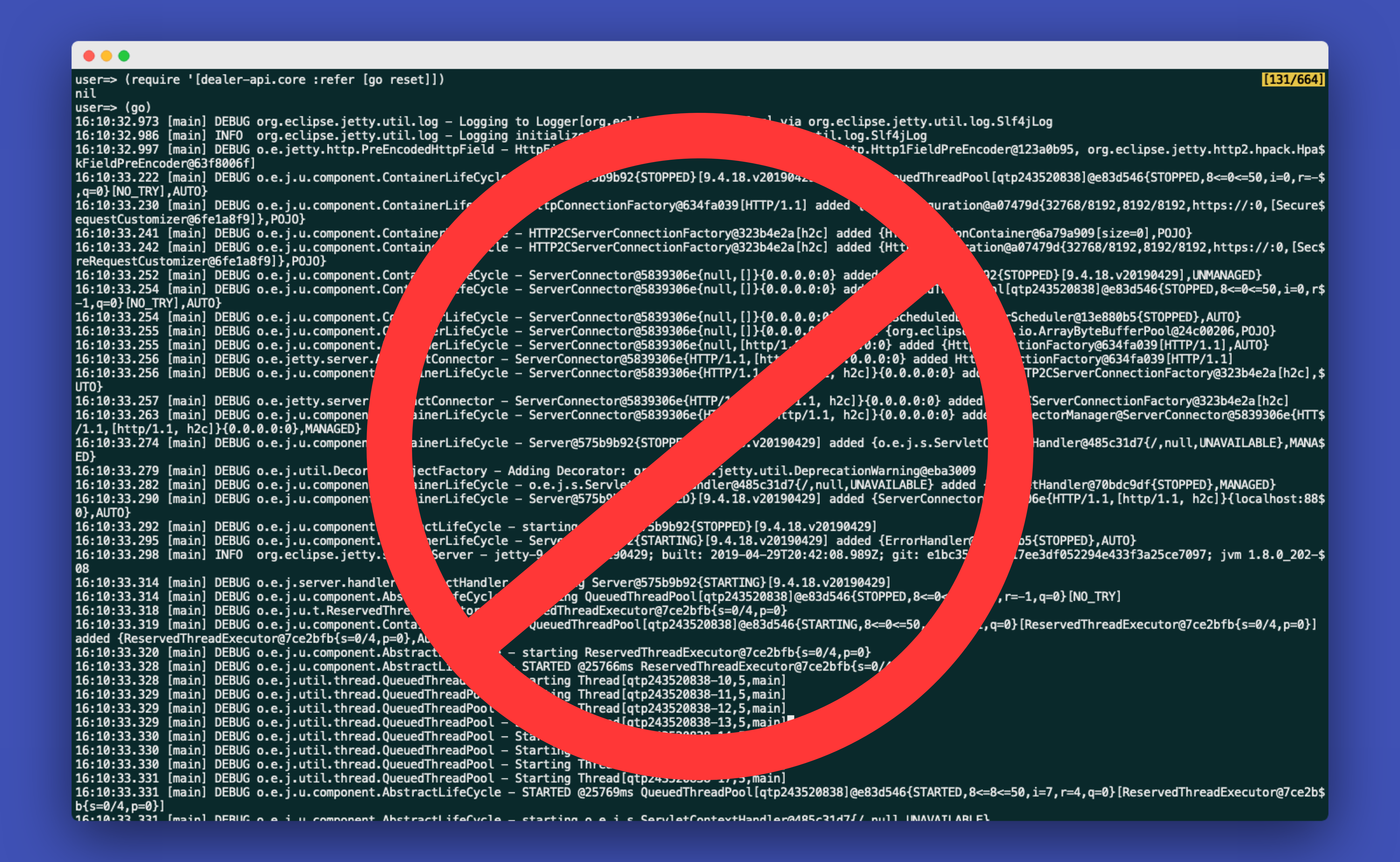
Create a logback.xml file in /resources/logback.xml with the following content:
This tells the logger to not care about debug log and logs from outside our namespace. Next, we need to tell our project to use this file.By default, SLF4J will look for a logback.xml file on the classpath.
We can make it available by adding resources to classpath. Update the :src key in your deps.edn to include resources on the classpath:
{:paths ["src" "resources"]
...
}
Our logging issues should be gone now!
Building the GET /drugs route
The request cycle of Pedestal is similar to that of Node’s Express. A handler is bound to every route, it receives a request and returns a response.It’s the job of the handler to do anything it wants (like authenticate, connect to a database, etc).In our case, the handler will connect to the database via HugSQL.
Write the sql query to fetch all drugs
In src/dealer_api/sql/drugs.sql add the following query:
-- :name drugs :? :*
-- :doc Get all drugs
SELECT * FROM drugs;
:namekeyword specifies the name of the function:docis optional documentation:? :*signify that this query will return a list of results- Everything is followed by the actual query
Convert raw sql to Clojure functions using HugSQL macros
Setup src/dealer_api/sql/drugs.clj as follows:
(ns dealer-api.sql.drugs
(:require [hugsql.core :as hugsql]))
(hugsql/def-db-fns "dealer_api/sql/drugs.sql")
hugsql/def-db-fns is a macro that converts the SQL definitions to Clojure functions. You can read more about Clojure Macros here and here.
Create a handler to get all drugs
Setup src/dealer_api/drugs.clj as to handle get-all route:
(ns dealer-api.drugs
(:require [dealer-api.sql.drugs :as sql]
[dealer-api.config :refer [db]]
[io.pedestal.http :as http]))
(defn all-drugs [_]
(http/json-response (sql/drugs db)))
- Here we created a handler
all-drugsand used SQL definitions defined using a macro. Observe how we are able to use thesql/all-drugsfunction, although it was defined in a text file. The macro parsed that file and made the actual definitions in thesql.drugsnamespace. http/json-responseconverts an map to a valid response with all the required keys.- The
_underscore argument to all-drugs function means that one argument will be passed to this function, but we don’t care about it.
Assign handler to GET /drugs route
You handler and db interactions are all ready. We just need to bind it to a route. In dealer-api.core namespace, add the following require, and binding:
(ns dealer-api.core
(:require [io.pedestal.http :as http]
[clojure.tools.namespace.repl :refer [refresh]]
[dealer-api.drugs]))
(def routes
#{["/hello" :get `respond-hello]
["/drugs" :get dealer-api.drugs/all-drugs :route-name :get-drugs]})
The :route-name parameter lets you do fancy things like creating named routes. Ignoring this topic for a future post, more details here : http://pedestal.io/reference/routing-quick-reference
Test your setup — Power to the REPL
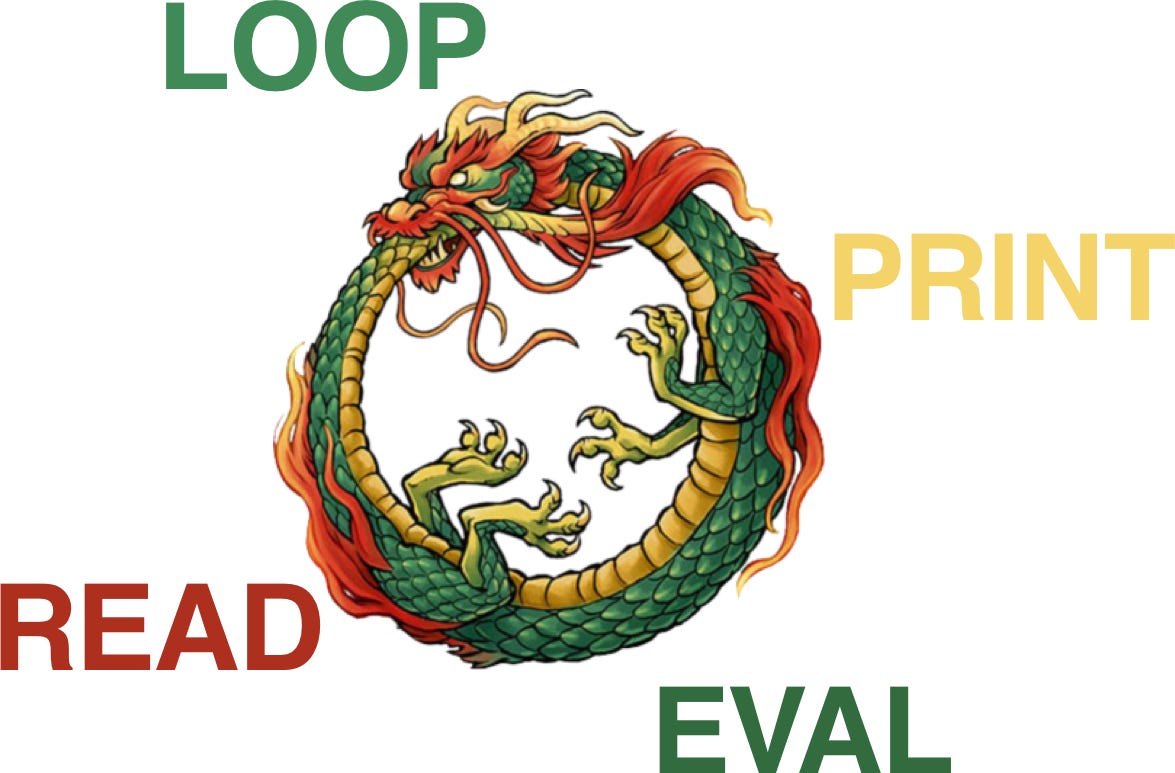 An infinite REPL | Ouroboros — A mythical creature that represents infinity in Middle Eastern culture [source]
An infinite REPL | Ouroboros — A mythical creature that represents infinity in Middle Eastern culture [source]
You can go ahead, open a REPL, and start a server as we did in the last post. And then go to the browser and check if the routes are working.But the REPL is more powerful. Most aspects of your codebase can be tested without opening the browser. This is the one thing you should definitely take from this article.
Require namespaces you need
In the REPL, require the db config, sql function and route handler (you don’t even need to start the server):
$ clj
Clojure 1.10.1
user=> (require '[dealer-api.config :refer [db]])
nil
user=> (require '[dealer-api.sql.drugs :as sd] :reload)
nil
user=> (require '[dealer-api.drugs :as d] :reload)
nil
- The
:reloadkeyword in the require function reloads the required ns - You can also use
:reload-allin to reload all namespaces required by this namespace - Notice, in the REPL,
requireis a function, unlikensdeclarations, where it is a keyword. - Since you’ll be setting up your REPL each time you come back to this namespace, it’s considered a good idea to save this setup declaration in the bottom of your namespace as a comment. This comment is generally referred to as a Rich Comment (Because it’s rich in context, and it’s heavily used by a person named Rich).
At the bottom of dealer-api.drugs ns, add the following Rich Comment:
(comment
(do
(require '[dealer-api.config :refer [db]])
(require '[dealer-api.sql.drugs :as sd] :reload)
(require '[dealer-api.drugs :as d] :reload)))
When you have the REPL integrated with your editor, you can directly send this code from your editor to the REPL.
Verify if db is present and correct ✅
You might have to change the database name, user and password.
user=> db
{:classname "org.postgresql.Driver", :subprotocol "postgresql", :subname "//localhost:5432/dealer_dev", :user "shivekkhurana", :password ""}
Verify the sql function ✅
user=> sd/drugs
#object[hugsql.core$db\_fn\_STAR\_$y\_\_1922 0x2af6b556 "hugsql.core$db\_fn\_STAR\_$y\_\_1922@2af6b556"]user=> (sd/drugs db)
({:id 1, :name "Vicodin, Norco, Xodol (hydrocodone, acetaminophen)", :availability 100, :price 14.0} {:id 3, :name "Synthroid, Levoxyl, Unithroid (levothyroxine)", :availability 200, :price 11.0} {:id 4, :name "Delasone, Sterapred (prednisone)", :availability 150, :price 5.0} {:id 5, :name "Amoxil (amoxicillin)", :availability 200, :price 9.0} {:id 6, :name "Neurontin (gabapentin)", :availability 50, :price 13.0} {:id 7, :name "Prinivil, Zestril (lisinopril)", :availability 60, :price 7.0} {:id 8, :name "Lipitor (atorvastatin)", :availability 78, :price 12.0} {:id 9, :name "Glucophage (metformin)", :availability 180, :price 8.0} {:id 10, :name "Zofran (ondansetron)", :availability 40, :price 17.0} {:id 11, :name "Motrin (ibuprofen)", :availability 70, :price 12.0})
If you find there is an issue in sql query, you can change the file, re-require it and test this function again.
Verify the handler ✅
user=> d/all-drugs
#object[dealer_api.drugs$all\_drugs 0x728c3a0e "dealer_api.drugs$all\_drugs@728c3a0e"]user=> (d/all-drugs {})
{:status 200, :headers {"Content-Type" "application/json;charset=UTF-8"}, :body #object[io.pedestal.http$print\_fn$fn\_\_16848 0x485c8d5e "io.pedestal.http$print\_fn$fn\_\_16848@485c8d5e"]}
The handler seems to work correctly, and a json body with the correct status is returned.
Again, if you found a problem, don’t close the REPL and restart it. Make the changes, reload the namespace and try again.
Finally test the route in the browser ✅
When you are happy that all your functions are working, we can start the server and make a sanity check in the browser:
user=> (require '[dealer-api.core :refer [go reset]])
nil
user=> (go)
"Server started on localhost:8890"
"Enter (reset) to reload."
:started)
Now visit localhost:8890 and you should see the list of drugs being returned.
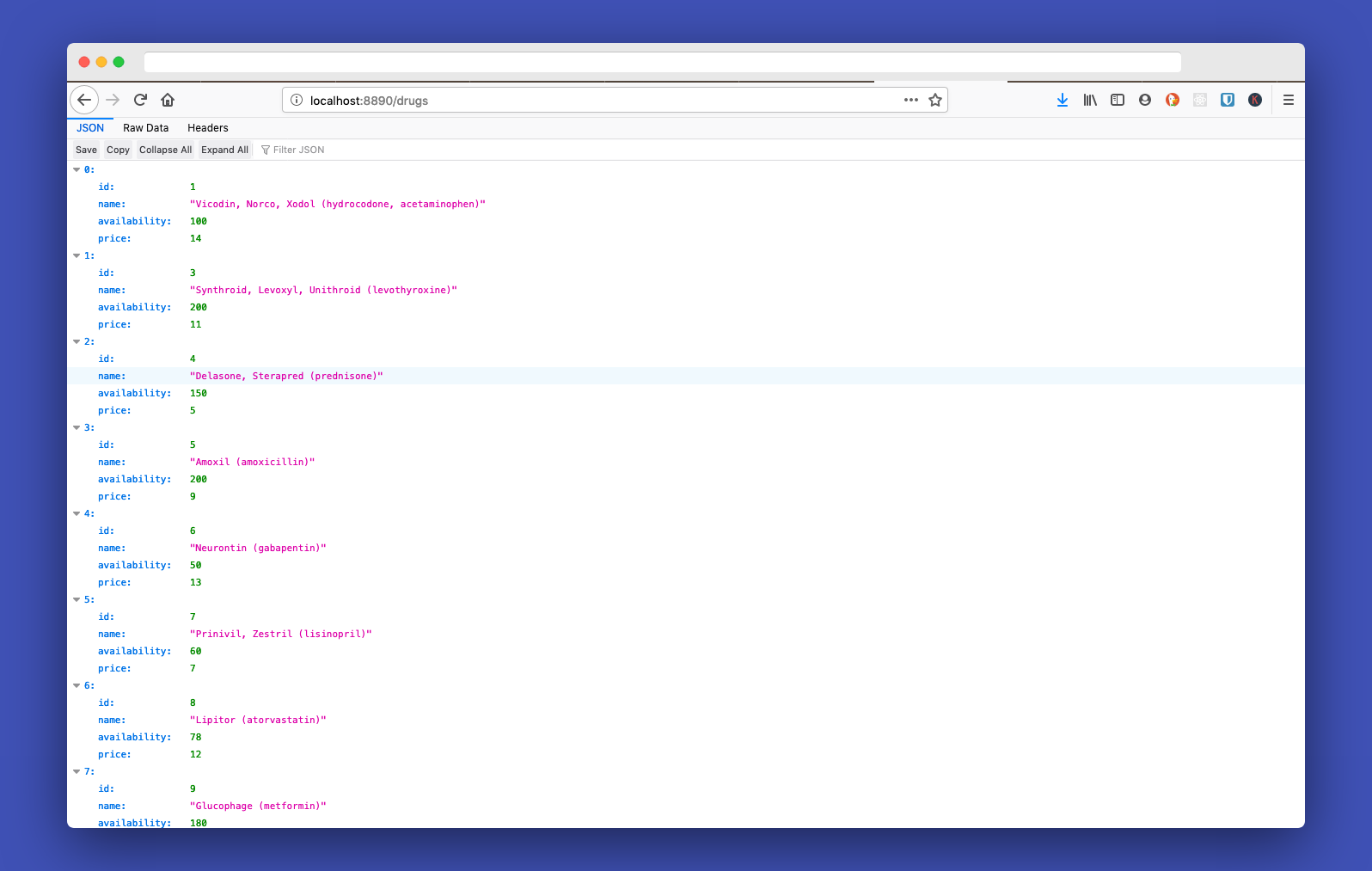 Our GET /drugs route is working !
Our GET /drugs route is working !
Part 2 — Conclusion
In this part we:
- Created db and added seed data
- Fixed the logging setup
- Introduced configuration
- Introduced a new route
- Learnt how to test everything in the REPL
